修改 Git 历史中的 author
概述
本文介绍 Git 修改历史 commit 中 author 的方法。
Git 命令修改 author 方法
如果只是最新一条的 commit 的 author,只需一条命令:
git commit --amend --author 'roc <roc@imroc.cc>'
注意修改 author 为自己的。
如果要修改的 commit 不是最新一条,可使用 git rebase 来改。
- 先 rebase -i 一下,edit 指定 commit:
git rebase -i HEAD~1
如果不是修改最新 commit,可根据情况改下
-i参数。
- 然后修改 author:
git commit --amend --author 'roc <roc@imroc.cc>'
- 最后完成 rebase:
git rebase --continue
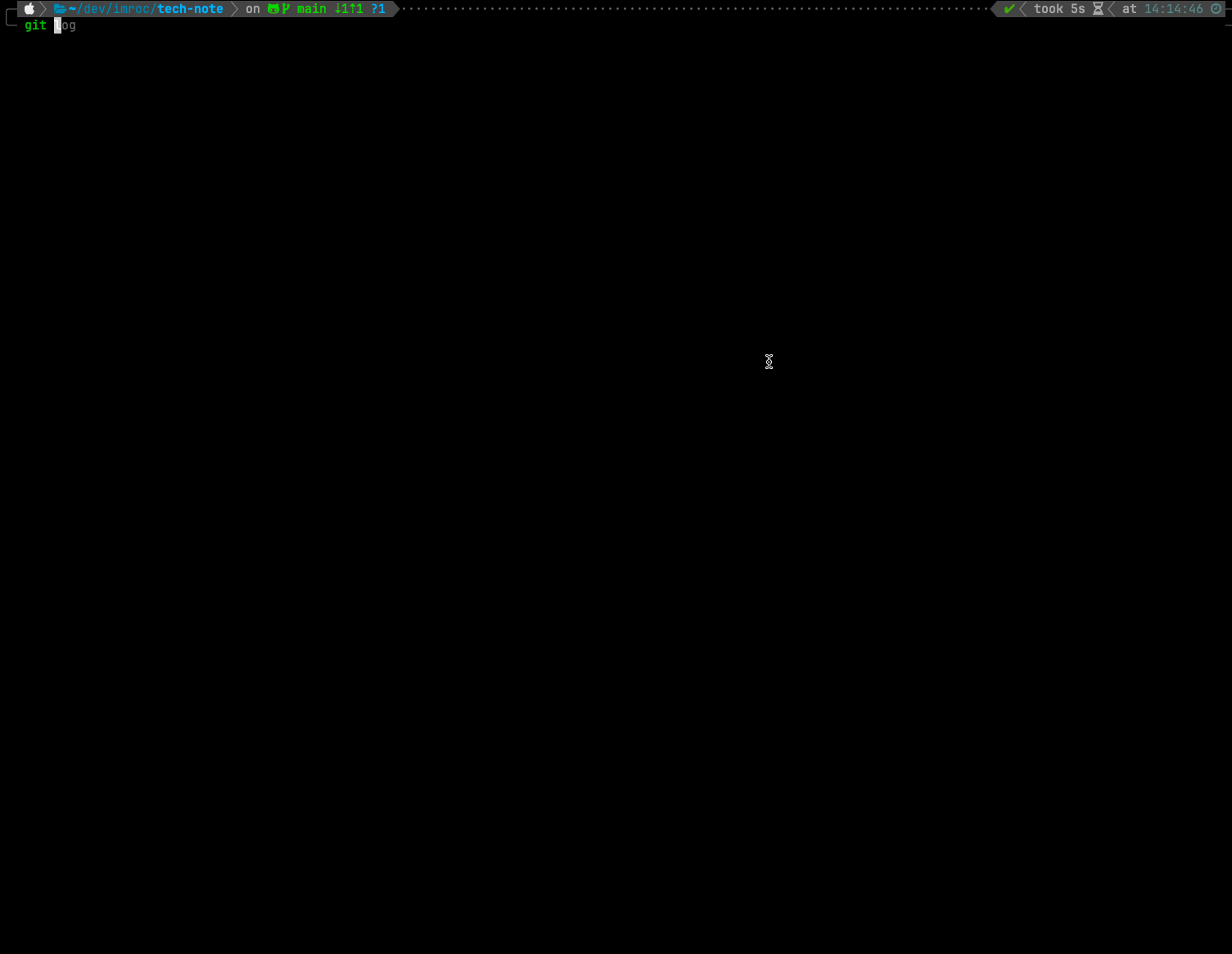
LazyGit 修改 author 方法
选中 commit 后按 a 弹出选项,选择 Reset author:
