Installing OpenKruiseGame on TKE
Installation Methods
Two methods:
- Install through TKE Application Marketplace. The advantage is simplicity and convenience - you can install directly by clicking in the console.
- Install using helm commands provided by OKG officially. The advantages are timely version updates and the ability to install and manage through GitOps methods (such as ArgoCD), offering more flexibility.
Installing Through TKE Application Marketplace
Search for kruise in the TKE Application Marketplace, and you can see kruise and kruise-game. Install them to the cluster.
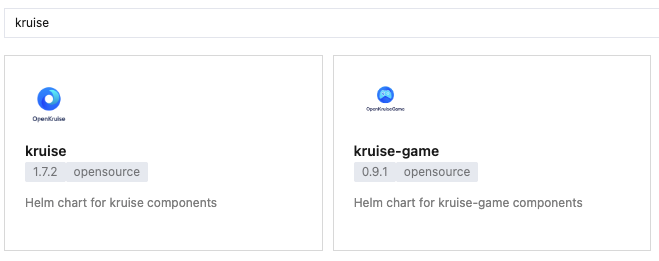
Installing with Helm
OpenKruiseGame and its dependency OpenKruise both have their images on DockerHub, and in TKE environments, DockerHub images can be pulled directly without any configuration. Therefore, installing OpenKruiseGame on TKE has no special requirements - simply follow the Official Installation Documentation for installation.
Prerequisites
Before installation, ensure the following prerequisites are met:
- A TKE cluster has been created with a cluster version greater than or equal to 1.18.
- The helm command is installed locally and can operate the TKE cluster through helm commands (refer to Connecting Local Helm Client to Cluster).
Installing Kruise and Kruise-Game
Refer to the Official Installation Documentation for installation.
What if the helm command environment cannot connect to GitHub?
When installing using helm commands, it depends on helm repos hosted on GitHub. If the environment where helm commands are executed cannot connect to GitHub, installation will fail.
If you cannot solve the network issue of the machine where helm is located, you can try executing helm commands on a machine that can connect to GitHub to download the dependent chart packages:
$ helm repo add openkruise https://openkruise.github.io/charts/
$ helm fetch openkruise/kruise
$ helm fetch openkruise/kruise-game
$ ls kruise-*.tgz
kruise-1.6.3.tgz kruise-game-0.8.0.tgz
Then copy the downloaded tgz archive to the machine where the helm command is originally located, and execute helm commands to install:
helm install kruise kruise-1.6.3.tgz
helm install kruise-game kruise-game-0.8.0.tgz
Note: Replace the filenames.
kruise-game-controller-manager reports client-side throttling error
When installing OpenKruiseGame on TKE with default configuration (v0.8.0), the kruise-game-controller-manager Pod may fail to start:
I0708 03:28:11.315405 1 request.go:601] Waited for 1.176544858s due to client-side throttling, not priority and fairness, request: GET:https://172.16.128.1:443/apis/operators.coreos.com/v1alpha2?timeout=32s
I0708 03:28:21.315900 1 request.go:601] Waited for 11.176584459s due to client-side throttling, not priority and fairness, request: GET:https://172.16.128.1:443/apis/install.istio.io/v1alpha1?timeout=32s
This is because the default local APIServer rate limiting in OpenKruiseGame's helm chart package is too low (values.yaml):
kruiseGame:
apiServerQps: 5
apiServerQpsBurst: 10
You can increase it:
kruiseGame:
apiServerQps: 50
apiServerQpsBurst: 100
Installing tke-extend-network-controller Network Plugin
If you need to use OKG's TencentCloud-CLB network access, ensure that tke-extend-network-controller is installed. Refer to Installing tke-extend-network-controller for details.