利用 LSP 阅读 Linux 内核源码
LSP 介绍
语言服务器协议(LSP)是编辑器与语言智能服务间的标准化接口,支持代码补全、跳转定义等功能,实现跨语言和工具的无缝兼容,提升开发效率,不同的编辑器和 IDE 通常都支持安装语言插件,而很多语言插件通常都基于 LSP 实现。
本文使用的 C/C++ 的 LSP 基于 clangd,依赖编译源码并生成 compile_commands.json,这种方式严格模拟编译过程(如宏展开、条件编译),而像 VSCode 的 C/C++ Intellisense 扩展就不需要这么麻烦,直接就可以跳转,因为它做了头文件与宏定义的自动推断,跳转也基于语法解析而非完整的编译上下文,所以它使用起来更轻量便捷,但准确性不如编译内核并生成 compile_commands.json 的方式。
生成 compile_commands.json
Linux 内核源码主要是 C 语言,推荐使用 clangd 作为 LSP Server,clangd 需要一个 compile_commands.json 文件来索引项目文件,该文件通常由项目中提供的工具生成,生成过程会编译项目源码。
首先需要编译一下内核(使用 clang 作为编译器):
# 编译所有模块,避免部分代码无法跳转
make CC=clang allyesconfig
# 使用 clang 编译
make CC=clang
# 如果希望加快编译速度,可以用 -j 参数指定并发编译的核数,最大不超过机器总核数
# make CC=clang -j 16
强烈建议在 Linux 机器上编译。笔者尝试过在 MacOS 上编译,但遇到各种报错,比如某些依赖的头文件找不到,或者编译工具版本不兼容等(make, clang, ld),没有全部解决,就不折腾了,直接在 Linux 上编译。
如果编译成功,执行以下命令生成 compile_commands.json:
python3 ./scripts/clang-tools/gen_compile_commands.py
较低版本的内核(比如5.4),需使用低版本 clang,且使用
python3 ./scripts/gen_compile_commands.py来生成compile_commands.json(注意脚本路径不一样)。
编辑器或 IDE 安装支持 C/C++ 的 LSP 插件
接下来为你的编辑器或 IDE 安装支持 C/C++ 的 LSP 插件,我用的 Neovim,基于 LazyVim 配置,直接通过 :LazyExtras 启用 lang.clangd 扩展即可,如果使用其它编辑器或 IDE 可根据自身情况自行安装 LSP 插件。
开始阅读源码
如果你的编辑器或 IDE 本来就在这台编译内核源码的 Linux 机器上,那么就可以直接阅读源码了,打开源码文件后会自动索引,可实现代码跳转。
以下是效果:
在其他机器上阅读源码
如果需要在其它机器上阅读源码,比如日常使用 MacOS 做开发机,那么可以按照下面的方法来做。
- 在 Linux 机器上压缩源码文件(用
--exclude参数忽略一些自动生成的但与代码阅读无关的文件):
tar --exclude={'.git','.cache','include/config','*.cmd','*.o','*.a','*.bin','*.gz','bzImage','.tmp*','vmlinux','vmlinux.unstripped'} -zcvf linux.tar.gz linux
如果希望保留 Git 历史,可从
--exclude中移除.git。
- 将压缩后的源码文件�复制到开发机上并解压。
- 修改
compile_commands.json,使用工具批量替换该文件中的源码根目录的绝对路径。比如在 Linux 上源码目录是/data/git/linux,而开发机的源码目录是/Volumes/case-sensitive/linux-6.14,就用工具将compile_commands.json中的/data/git/linux全部替换成/Volumes/case-sensitive/linux-6.14,此时compile_commands.json中每个数组元素类似下面这样:
{
"command": "clang -Wp,-MMD,./..vmlinux.export.o.d -nostdinc -I./arch/x86/include -I./arch/x86/include/generated -I./include -I./include -I./arch/x86/include/uapi -I./arch/x86/include/generated/uapi -I./include/uapi -I./include/generated/uapi -include ./include/linux/compiler-version.h -include ./include/linux/kconfig.h -include ./include/linux/compiler_types.h -D__KERNEL__ --target=x86_64-linux-gnu -fintegrated-as -Werror=unknown-warning-option -Werror=ignored-optimization-argument -Werror=option-ignored -Werror=unused-command-line-argument -Werror -std=gnu11 -fshort-wchar -funsigned-char -fno-common -fno-PIE -fno-strict-aliasing -mno-sse -mno-mmx -mno-sse2 -mno-3dnow -mno-avx -fcf-protection=branch -fno-jump-tables -m64 -falign-loops=1 -mno-80387 -mno-fp-ret-in-387 -mstack-alignment=8 -mskip-rax-setup -march=x86-64 -mtune=generic -mno-red-zone -mcmodel=kernel -mstack-protector-guard-reg=gs -mstack-protector-guard-symbol=__ref_stack_chk_guard -Wno-sign-compare -fno-asynchronous-unwind-tables -mretpoline-external-thunk -mindirect-branch-cs-prefix -mfunction-return=thunk-extern -fpatchable-function-entry=16,16 -fno-delete-null-pointer-checks -O2 -fstack-protector-strong -fomit-frame-pointer -ftrivial-auto-var-init=zero -fno-stack-clash-protection -falign-functions=16 -fstrict-flex-arrays=3 -fno-strict-overflow -fno-stack-check -fno-builtin-wcslen -Wall -Wundef -Werror=implicit-function-declaration -Werror=implicit-int -Werror=return-type -Werror=strict-prototypes -Wno-format-security -Wno-trigraphs -Wno-frame-address -Wno-address-of-packed-member -Wmissing-declarations -Wmissing-prototypes -Wframe-larger-than=2048 -Wno-gnu -Wno-format-overflow-non-kprintf -Wno-format-truncation-non-kprintf -Wvla -Wno-pointer-sign -Wcast-function-type -Wimplicit-fallthrough -Werror=date-time -Werror=incompatible-pointer-types -Wenum-conversion -Wextra -Wunused -Wno-unused-but-set-variable -Wno-unused-const-variable -Wno-format-overflow -Wno-override-init -Wno-pointer-to-enum-cast -Wno-tautological-constant-out-of-range-compare -Wno-unaligned-access -Wno-enum-compare-conditional -Wno-missing-field-initializers -Wno-type-limits -Wno-shift-negative-value -Wno-enum-enum-conversion -Wno-sign-compare -Wno-unused-parameter -DKBUILD_MODFILE='\"/.vmlinux.export\"' -DKBUILD_BASENAME='\".vmlinux.export\"' -DKBUILD_MODNAME='\".vmlinux.export\"' -D__KBUILD_MODNAME=kmod_.vmlinux.export -c -o .vmlinux.export.o .vmlinux.export.c",
"directory": "/Volumes/case-sensitive/linux-6.14",
"file": "/Volumes/case-sensitive/linux-6.14/.vmlinux.export.c"
},
- 做完以上操作后,就可以在开发机上通过 Neovim 阅读内核源码了。
如果你看的是比较旧版本的内核(比如 5.4),那么可能还需要拷贝 clang 的 include 目录。
比如在 Linux 上编译生成的 compile_commands.json 中的每个数组元素类似这样:
{
"command": "clang -Wp,-MD,ipc/.msg.o.d -nostdinc -isystem /root/.linuxbrew/Cellar/llvm@12/12.0.1_1/lib/clang/12.0.1/include -I./arch/x86/include -I./arch/x86/include/generated -I./include -I./arch/x86/include/uapi -I./arch/x86/include/generated/uapi -I./include/uapi -I./include/generated/uapi -include ./include/linux/kconfig.h -include ./include/linux/compiler_types.h -D__KERNEL__ -Qunused-arguments -Wall -Wundef -Werror=strict-prototypes -Wno-trigraphs -fno-strict-aliasing -fno-common -fshort-wchar -fno-PIE -Werror=implicit-function-declaration -Werror=implicit-int -Werror=return-type -Wno-format-security -std=gnu89 -no-integrated-as -Werror=unknown-warning-option -mno-sse -mno-mmx -mno-sse2 -mno-3dnow -mno-avx -fcf-protection=none -m64 -mno-80387 -mstack-alignment=8 -mtune=generic -mno-red-zone -mcmodel=kernel -DCONFIG_AS_CFI=1 -DCONFIG_AS_CFI_SIGNAL_FRAME=1 -DCONFIG_AS_CFI_SECTIONS=1 -DCONFIG_AS_SSSE3=1 -DCONFIG_AS_AVX=1 -DCONFIG_AS_AVX2=1 -DCONFIG_AS_AVX512=1 -DCONFIG_AS_SHA1_NI=1 -DCONFIG_AS_SHA256_NI=1 -Wno-sign-compare -fno-asynchronous-unwind-tables -mretpoline-external-thunk -fno-delete-null-pointer-checks -Wno-frame-address -Wno-address-of-packed-member -O2 -Wframe-larger-than=2048 -fstack-protector-strong -Wno-format-invalid-specifier -Wno-gnu -Wno-tautological-compare -mno-global-merge -Wno-unused-const-variable -fomit-frame-pointer -Wdeclaration-after-statement -Wvla -Wno-pointer-sign -Wno-array-bounds -fno-strict-overflow -fno-merge-all-constants -fno-stack-check -Wno-error=date-time -Werror=incompatible-pointer-types -fmacro-prefix-map=./= -Wno-initializer-overrides -Wno-format -Wno-sign-compare -Wno-format-zero-length -Wno-pointer-to-enum-cast -DKBUILD_BASENAME='\"msg\"' -DKBUILD_MODNAME='\"msg\"' -c -o ipc/msg.o ipc/msg.c",
"directory": "/data/git/linux",
"file": "ipc/msg.c"
}
其中 -isystem 指定了 include 已安装的 vllm 的 clang 头文件目录,当拷贝到开发机后,也将 Linux 下的 clang 头文件目录拷过来(上面示例目录是 /root/.linuxbrew/Cellar/llvm@12/12.0.1_1/lib/clang/12.0.1/include)放到内核源码根目录下,可以将目录名称改为 clang-include,然后修改 compile_commands.json 中的 -isystem 参数为 -isystem /Volumes/case-sensitive/linux/clang-include(假设内核源码根目录为 /Volumes/case-sensitive/linux):
{
"command": "clang -Wp,-MD,ipc/.msg.o.d -nostdinc -isystem /Volumes/case-sensitive/linux/clang-include -I./arch/x86/include -I./arch/x86/include/generated -I./include -I./arch/x86/include/uapi -I./arch/x86/include/generated/uapi -I./include/uapi -I./include/generated/uapi -include ./include/linux/kconfig.h -include ./include/linux/compiler_types.h -D__KERNEL__ -Qunused-arguments -Wall -Wundef -Werror=strict-prototypes -Wno-trigraphs -fno-strict-aliasing -fno-common -fshort-wchar -fno-PIE -Werror=implicit-function-declaration -Werror=implicit-int -Werror=return-type -Wno-format-security -std=gnu89 -no-integrated-as -Werror=unknown-warning-option -mno-sse -mno-mmx -mno-sse2 -mno-3dnow -mno-avx -fcf-protection=none -m64 -mno-80387 -mstack-alignment=8 -mtune=generic -mno-red-zone -mcmodel=kernel -DCONFIG_AS_CFI=1 -DCONFIG_AS_CFI_SIGNAL_FRAME=1 -DCONFIG_AS_CFI_SECTIONS=1 -DCONFIG_AS_SSSE3=1 -DCONFIG_AS_AVX=1 -DCONFIG_AS_AVX2=1 -DCONFIG_AS_AVX512=1 -DCONFIG_AS_SHA1_NI=1 -DCONFIG_AS_SHA256_NI=1 -Wno-sign-compare -fno-asynchronous-unwind-tables -mretpoline-external-thunk -fno-delete-null-pointer-checks -Wno-frame-address -Wno-address-of-packed-member -O2 -Wframe-larger-than=2048 -fstack-protector-strong -Wno-format-invalid-specifier -Wno-gnu -Wno-tautological-compare -mno-global-merge -Wno-unused-const-variable -fomit-frame-pointer -Wdeclaration-after-statement -Wvla -Wno-pointer-sign -Wno-array-bounds -fno-strict-overflow -fno-merge-all-constants -fno-stack-check -Wno-error=date-time -Werror=incompatible-pointer-types -fmacro-prefix-map=./= -Wno-initializer-overrides -Wno-format -Wno-sign-compare -Wno-format-zero-length -Wno-pointer-to-enum-cast -DKBUILD_BASENAME='\"msg\"' -DKBUILD_MODNAME='\"msg\"' -c -o ipc/msg.o ipc/msg.c",
"directory": "/Volumes/case-sensitive/linux",
"file": "ipc/msg.c"
}
MacOS 注意事项:文件系统区分大小写问题
linux 内核源码有些文件名是大写的,而 MacOS 默认文件系统是不区分大小写的,所以在 MacOS 上克隆 linux 内核源码时可能会有报错:
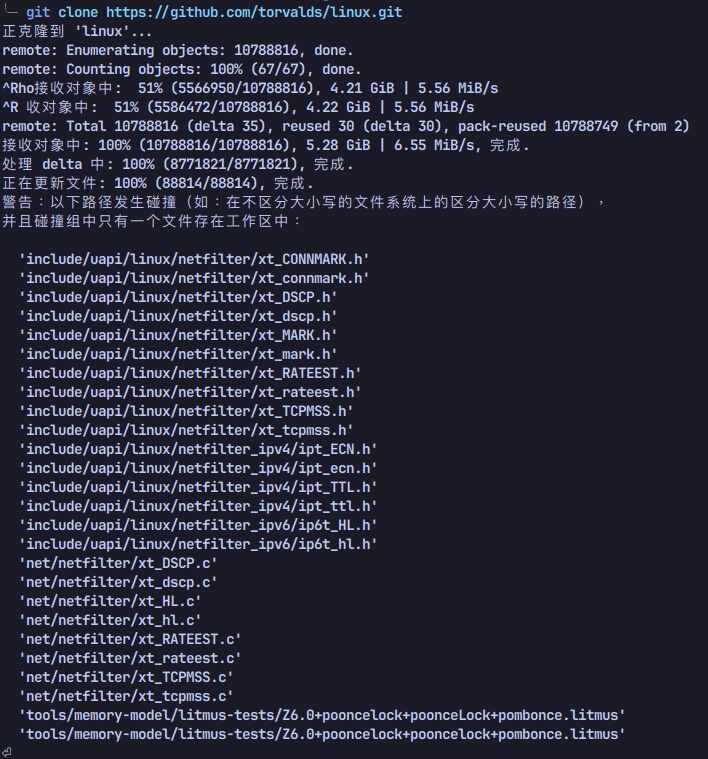
解决办法:新建一个不区分大小写的分区,然后克隆源码到该分区。
以下是操作步骤:
- 打开磁盘工具,在卷宗上点分区:

- 点击"+"号:

- 点击添加分区:

- 容量根据需求填写,格式选带区分大小写的:
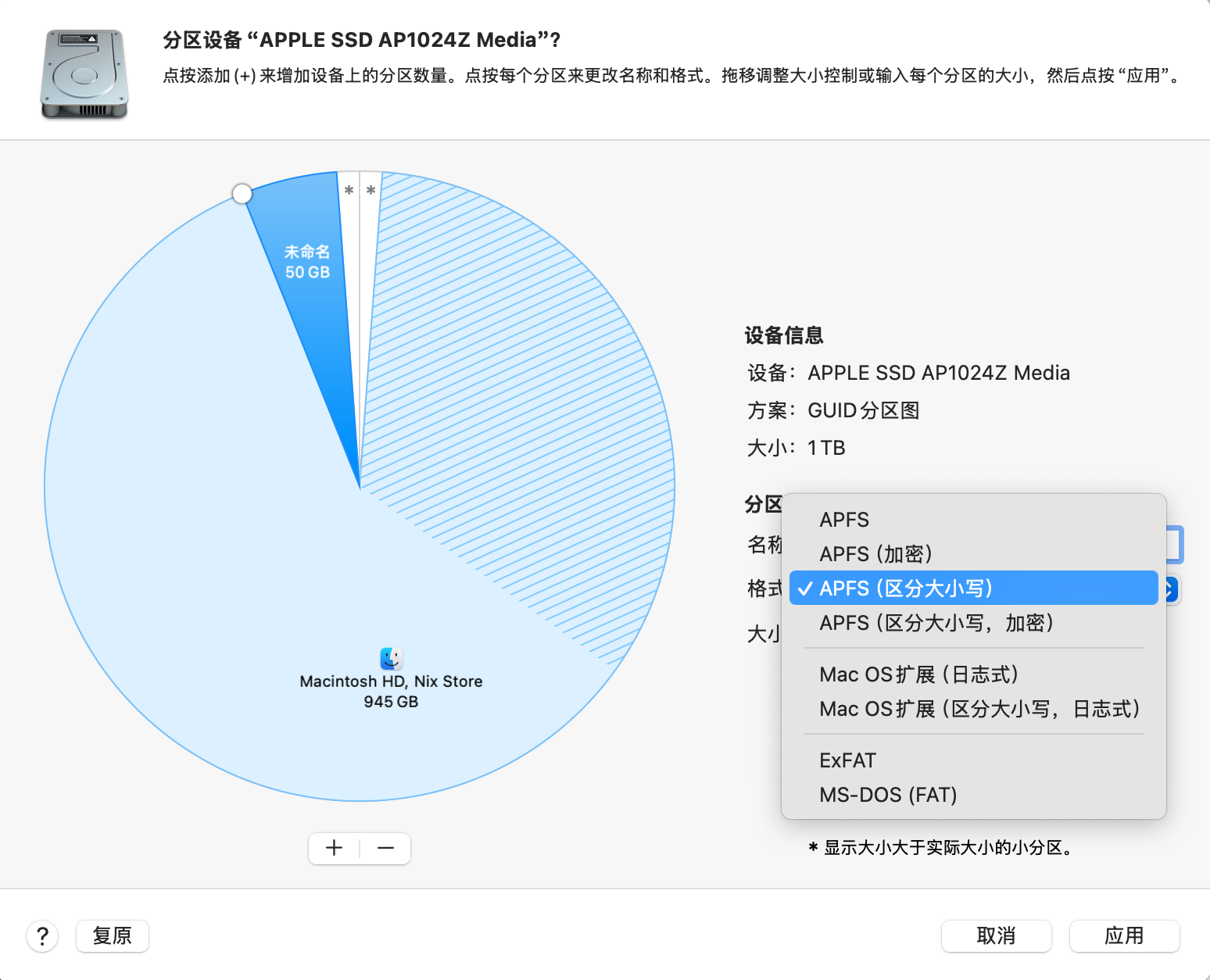
- 点击应用,再点击分区:
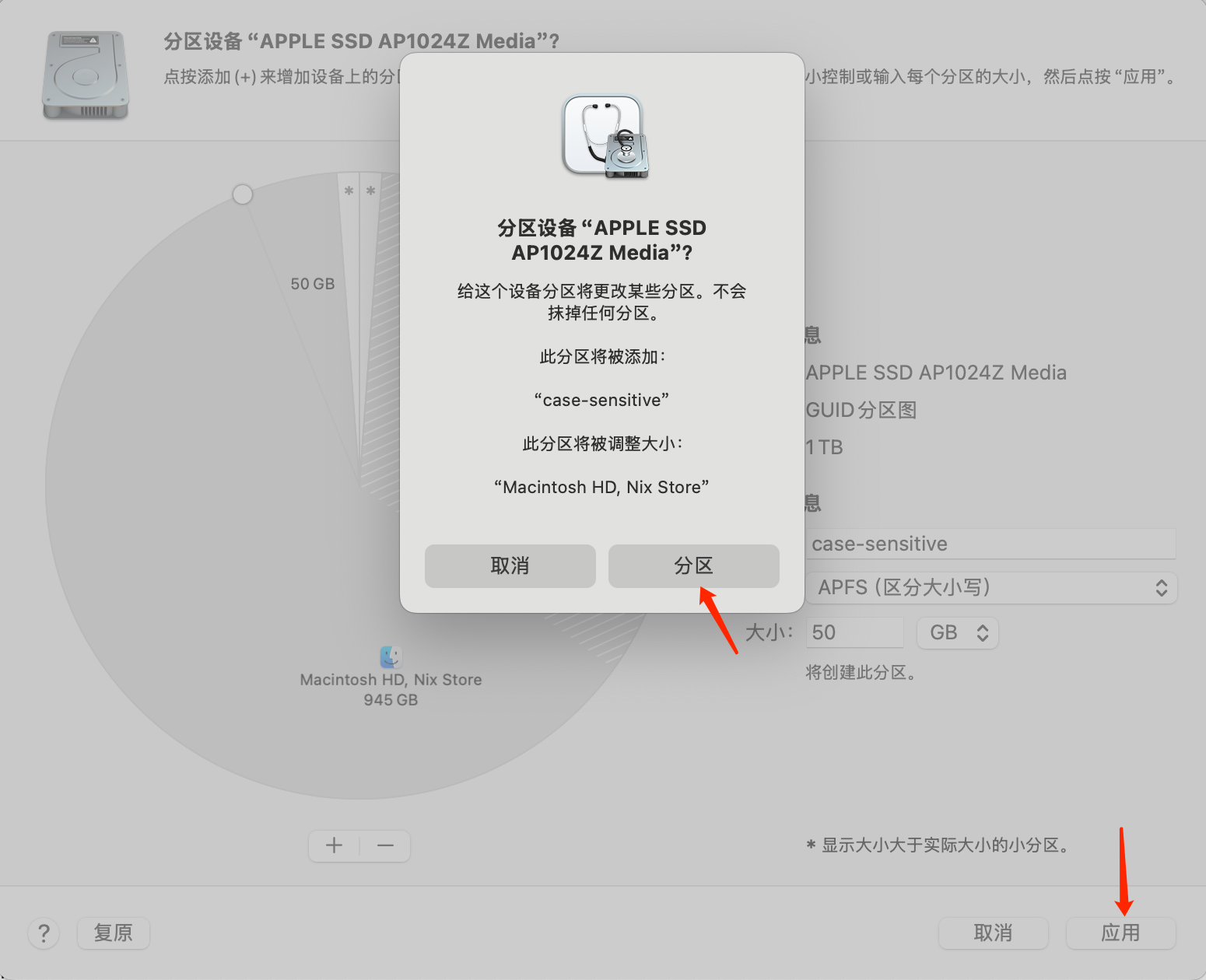
- 点继续:
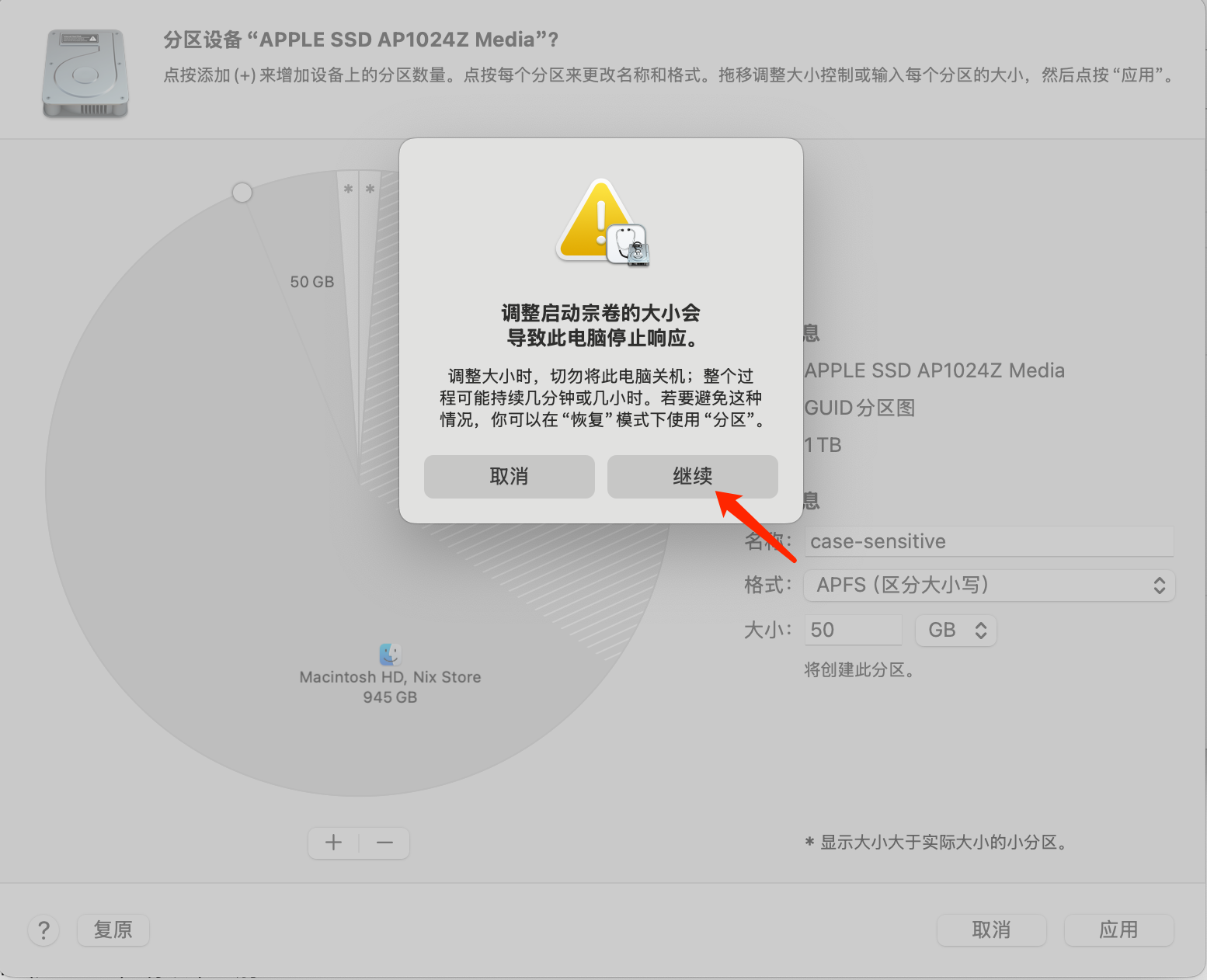
-
等待分区完成。
-
在新分区上克隆源码:
cd /Volumes/case-sensitive
git clone https://github.com/torvalds/linux.git
- (可选)将新分区下的 linux 源码软链到用户目录下(方便源码统一管理,比如所有 git 源码都放到
~/dev下):
ln -s /Volumes/case-sensitive/linux ~/dev/linux