Horizontal Scaling Based on Cloud Native API Gateway Monitoring Metrics
Overview
Cloud Native API Gateway is a Kong-based managed gateway product on Tencent Cloud with rich Layer 7 traffic management capabilities, and it also supports forwarding requests to services on TKE clusters.
Cloud Native API Gateway provides rich Prometheus monitoring metrics. This article will use QPS metrics for specified services as an example to introduce how to use KEDA on TKE to implement horizontal scaling based on Cloud Native API Gateway monitoring metrics.
Operation Steps
Configure Prometheus Collection
You can use Tencent Cloud Prometheus or self-built Prometheus to collect monitoring data from Cloud Native API Gateway. On the Cloud Native API Gateway - Observability page, select the gateway instance to use and switch to the [Prometheus] tab.
If using Tencent Cloud Prometheus service, you can directly [Associate Tencent Cloud Prometheus]. If using self-built Prometheus, you can view the list of private network addresses for gateway nodes under [Configure Self-built Prometheus]:
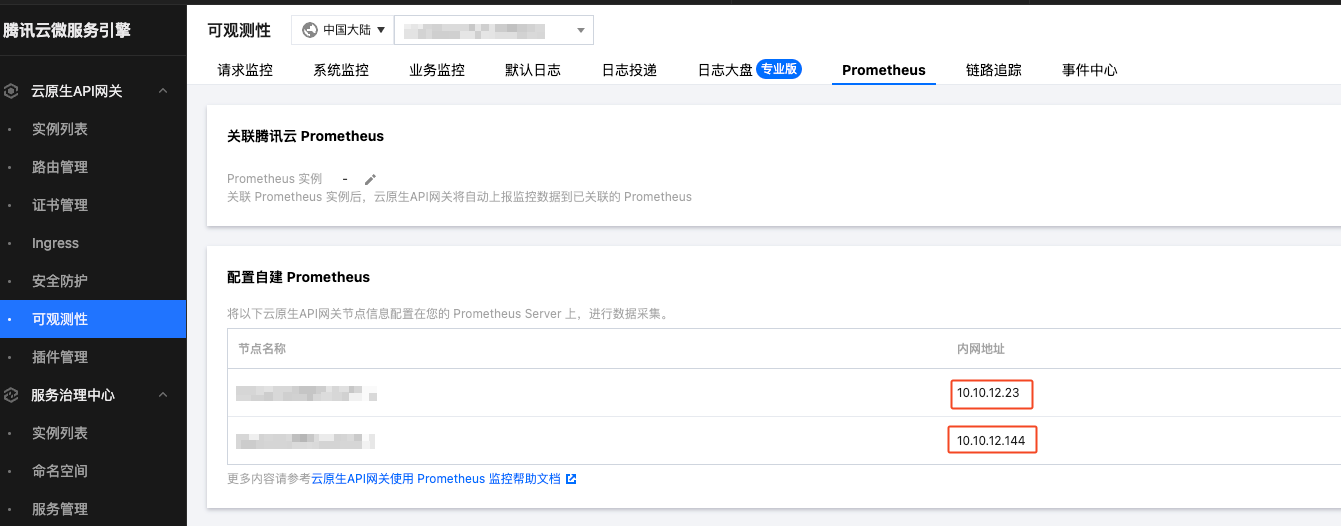
Copy these IP addresses and configure them in the self-built Prometheus collection configuration using static_configs:
- job_name: apigw
honor_timestamps: true
metrics_path: "/metrics"
scheme: http
static_configs:
- targets: ["10.10.12.23:2100", "10.10.12.144:2100"]
The metrics interface address for Cloud Native API Gateway is:
Node IP:2100/metrics
If collection is normal, you can query monitoring metrics starting with kong_:
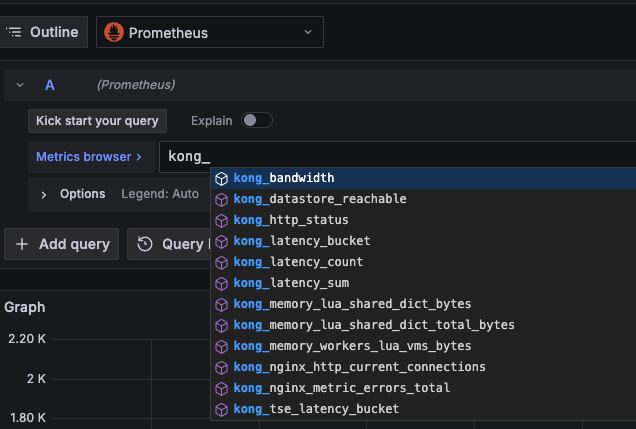
Deploy Test Application to TKE Cluster
You can deploy a simple nginx application to the TKE cluster:
apiVersion: apps/v1
kind: Deployment
metadata:
name: nginx
spec:
replicas: 1
selector:
matchLabels:
app: nginx
template:
metadata:
labels:
app: nginx
spec:
containers:
- name: nginx
image: nginx:latest
---
apiVersion: v1
kind: Service
metadata:
name: nginx
labels:
app: nginx
spec:
type: ClusterIP
ports:
- port: 80
protocol: TCP
targetPort: 80
selector:
app: nginx
Configure Cloud Native API Gateway
On the Cloud Native API Gateway - Route Management page, create a new service source:

Add container service clusters according to your needs:

Then create a new service:

From [K8S Service], select the cluster, namespace, and service where the test application is deployed:

After creation, click into this service, and click [Create] in [Route Management]:

Configure the route according to your needs:
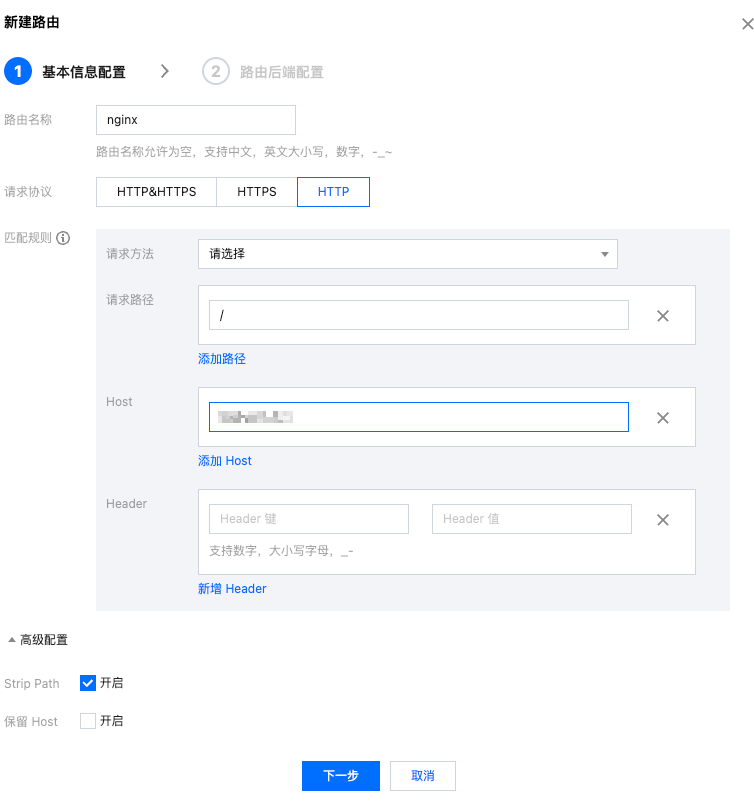
After configuration, you can access services in the TKE cluster through the Cloud Native Gateway. You can perform load testing for a period to check if the monitoring data in Prometheus is normal.
Configure KEDA ScaledObject
With KEDA installed, we can create a ScaledObject similar to the following:
apiVersion: keda.sh/v1alpha1
kind: ScaledObject
metadata:
name: nginx-scaledobject
spec:
scaleTargetRef:
apiVersion: apps/v1
kind: Deployment
name: nginx
pollingInterval: 15
minReplicaCount: 1
maxReplicaCount: 100
advanced:
horizontalPodAutoscalerConfig:
behavior:
scaleUp:
policies:
- periodSeconds: 15
type: Percent
value: 900
triggers:
- type: prometheus
metadata:
serverAddress: http://monitoring-kube-prometheus-prometheus.monitoring.svc.cluster.local:9090
query: |
sum(irate(kong_http_status{service="nginx"}[1m]))
threshold: "300"
scaleTargetRefspecifies the workload to be automatically scaled, here it's thenginxworkload.serverAddressspecifies thePrometheusaddress, modify according to your actual situation.queryspecifies the PromQL to query metric data. The example queries the QPS value of thenginxservice in the Cloud Native API Gateway.thresholdrepresents the scaling threshold. 300 means eachnginxpod has a threshold of bearing an average of 300 QPS. The actual average QPS is compared with this threshold to perform corresponding scaling operations.
Configure Ingress
In addition to configuring routes in the console, Cloud Native API Gateway can also be configured via Ingress. After associating Kong Ingress Controller to the container cluster on the Ingress page, you can directly create Ingress in the cluster to configure rules. Example:
apiVersion: networking.k8s.io/v1
kind: Ingress
metadata:
name: nginx
spec:
ingressClassName: kong
rules:
- host: "example.com"
http:
paths:
- path: /
pathType: Prefix
backend:
service:
name: nginx
port:
number: 80
ingressClassNameshould specify the IngressClass used byKong Ingress Controller.
Then in KEDA's ScaledObject, the PromQL query statement also needs to be modified:
sum(irate(kong_http_status{service="test.nginx.pnum-80"}[1m]))
The
serviceformat is<Ingress namespace>.<referenced Service name>.pnum-<Service port>