Elastic Scaling Based on Apache Pulsar Message Queue
Overview
KEDA's triggers support Apache Pulsar, i.e., horizontal scaling based on the number of unconsumed messages in the Pulsar message queue. For usage, refer to KEDA Scalers: Apache Pulsar.
Tencent Cloud also has a commercial Pulsar product, i.e., TDMQ for Pulsar. This article provides examples of configuring horizontal scaling based on the number of unconsumed messages in TDMQ for Pulsar message queues. Of course, if you have self-built open-source Apache Pulsar, the configuration method is similar.
Operation Steps
Below we use pulsar-demo to simulate Pulsar producers and consumers, and combine KEDA configuration to implement horizontal scaling of Pulsar consumers based on Pulsar message count. In actual use, you can replace according to your own situation.
Get Pulsar API Call Address
On the Pulsar Cluster Management Page, find the Pulsar cluster to use, click [Access Address] to get the Pulsar URL. Usually use the VPC private network access address (which resolves to IPs in the 169 reserved segment, usable in any VPC):

Copy and record this API call address.
Get Pulsar Topic
On the Pulsar Topic Management Page, copy the Topic name.
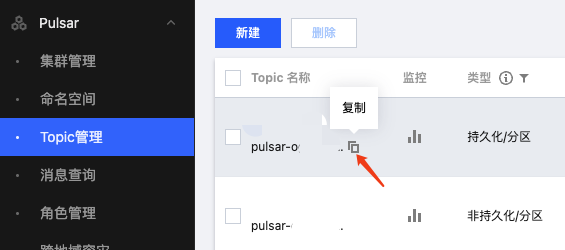
Only persistent type Topics are supported. The Topic required for configuration is the Topic name copied here with persistent:// added in front.
Get Pulsar JWT Token
Ensure the required role is created in Pulsar Role Management, and [Configure Permissions] in Pulsar Namespace to ensure the required role has corresponding permissions to produce or consume messages.
Then copy the key, which is the JWT Token required by the Pulsar client:

Get Subscription Name
On the consumer page of Topic management, according to your needs, view existing subscriptions or create new subscriptions, and record the subscription name to use:
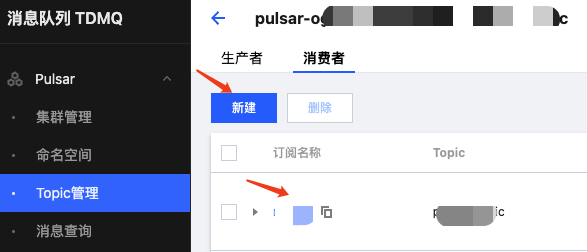
Deploy Producer
- Prepare producer configuration, replacing the configuration according to the Pulsar information obtained earlier:
apiVersion: v1
stringData:
URL: http://pulsar-xxxxxxxxxxxx.tdmq.ap-cd.qcloud.tencenttdmq.com:5005 # Replace API call address
TOPIC: persistent://pulsar-xxxxxxxxxxxx/test-ns/test-topic # Replace Topic
TOKEN: xxx # Replace role key (JWT Token)
# highligh-end
kind: Secret
metadata:
name: producer-secret
type: Opaque
- Deploy producer to continuously send new messages:
apiVersion: apps/v1
kind: Deployment
metadata:
name: producer
spec:
replicas: 1
selector:
matchLabels:
app: producer
template:
metadata:
labels:
app: producer
spec:
containers:
- name: producer
image: imroc/pulsar-demo:main
imagePullPolicy: Always
args:
- producer
- --produce-duration
- 2s # Produce one message every 2s
envFrom:
- secretRef:
name: producer-secret
terminationGracePeriodSeconds: 1
Deploy Consumer
- Prepare consumer configuration, replacing the configuration according to the Pulsar information obtained earlier:
apiVersion: v1
stringData:
URL: http://pulsar-xxxxxxxxxxxx.tdmq.ap-cd.qcloud.tencenttdmq.com:5005 # Replace API call address
TOPIC: persistent://pulsar-xxxxxxxxxxxx/test-ns/test-topic # Replace Topic
TOKEN: xxx # Replace role key (JWT Token)
SUBSCRIPTION: xxx # Replace subscription name
# highligh-end
kind: Secret
metadata:
name: consumer-secret
type: Opaque
- Deploy consumer via Deployment to continuously consume messages:
apiVersion: apps/v1
kind: Deployment
metadata:
name: consumer
spec:
replicas: 1
selector:
matchLabels:
app: consumer
template:
metadata:
labels:
app: consumer
spec:
containers:
- args:
- consumer
- --consume-duration
- 10s # Each consumer processes one message every 10s
envFrom:
- secretRef:
name: consumer-secret
image: imroc/pulsar-demo:main
imagePullPolicy: Always
name: consumer
terminationGracePeriodSeconds: 1
Configure ScaledObject
- First create
TriggerAuthenticationand reference TOKEN fromconsumer-secret:
apiVersion: keda.sh/v1alpha1
kind: TriggerAuthentication
metadata:
name: consumer-auth
spec:
secretTargetRef:
- parameter: bearerToken
name: consumer-secret
key: TOKEN
- Create ScaledObject (replace highlighted configuration):
apiVersion: keda.sh/v1alpha1
kind: ScaledObject
metadata:
name: consumer-scaledobject
spec:
scaleTargetRef:
apiVersion: apps/v1
kind: Deployment
name: consumer
pollingInterval: 15
idleReplicaCount: 0 # Scale to 0 when no messages
minReplicaCount: 1
maxReplicaCount: 100
triggers:
- type: pulsar
metadata:
adminURL: http://pulsar-xxxxxxxxxxxx.tdmq.ap-cd.qcloud.tencenttdmq.com:5005 # Replace API call address
topic: persistent://pulsar-xxxxxxxxxxxx/test/persist-topic # Replace Topic
subscription: my-sub # Replace subscription name
isPartitionedTopic: "true" # If partition count > 1, set to true
msgBacklogThreshold: "5" # Scaling threshold, replica count = CEIL(message backlog count/msgBacklogThreshold)
activationMsgBacklogThreshold: "1" # If current replica count is 0, as soon as new messages come to the queue, set replicas to 1 and enable scaling
authModes: bearer # Role key (JWT Token) is essentially bearer authentication mode
authenticationRef:
name: consumer-auth # Reference TriggerAuthentication created earlier
Check HPA
If configured correctly, a corresponding HPA resource will be automatically created. You can check it:
$ kubectl get hpa
NAME REFERENCE TARGETS MINPODS MAXPODS REPLICAS AGE
keda-hpa-consumer-scaledobject Deployment/consumer 4600m/5 (avg) 1 10 5 31m
You can deduce the current message backlog count from
TARGETS. Taking the above get result as an example:Backlog message count = 4.6*5 = 23
ScaledJob + Super Nodes
If a single message takes a long time to process, but you need to get processing results as promptly as possible, you can configure ScaledJob. For each new message in the queue, a new Job is automatically created to consume it, and let the Job's Pod be scheduled to super nodes. This way, computing resources can be completely used on demand and billed by usage.
The trigger configuration is completely the same for ScaledObject and ScaledJob. If you need to configure ScaledJob, you can refer to the ScaledObject configuration.